5.1.2 Load Balancer installation using SMIT in AIX
AIX provides a tool to manage the operating system, which is SMIT. In this section, we describe how to install WebSphere Edge Components using SMIT.
- Log on as the root user.
- Mount the WebSphere Edge Components installation media and change to the directory you used as the mount point (for example, /cdrom).
- Change to the lb directory:
- Run the following command:
smit install_all
- On the Install and Update from ALL Available Software screen, type the full path to the lb directory mentioned in step 3 or type a period (.) which represents the current directory.
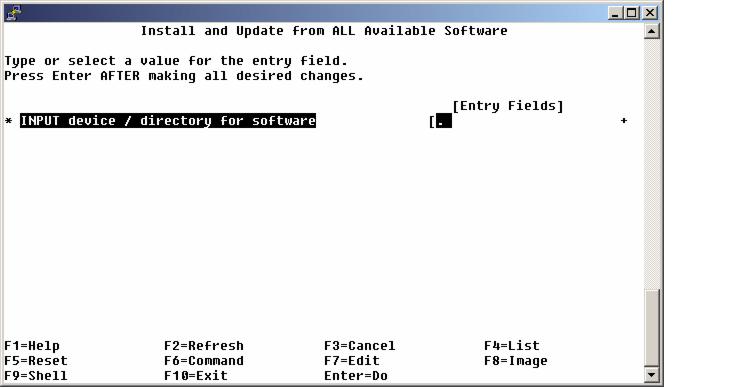
- On the Install and Update from ALL Available Software screen, put the cursor into the SOFTWARE to install field and press the F4 key (ESC+4 in VT100 and ASCII emulators).
- From the SOFTWARE to install list, select the components you want to install. We selected the following components:
- LB Admin Messages - U.S. English (ibmlb.msg.en_US.admin.rte)
- LB Administration (ibmlb.admin.rte)
- LB Base (ibmlb.base.rte)
- LB Dispatcher (ibmlb.disp.rte)
- LB Dispatcher Device Driver (ibmlb.lb.driver)
- LB Documentation (ibmlb.doc.rte)
- LB License (ibmlb.lb.license)
- LB Messages - U.S. English (ibmlb.msg.en_US.lb.rte)
- Load Balancer Documentation - U.S. English (ibmlb.msg.en_US.doc)
You may need to scroll the screen to the left using the right arrow key in order to see the fileset names listed in parenthesis.
After you finish selecting the filesets, press the Enter key.
- Back on the Install and Update from ALL Available Software screen, select yes for the ACCEPT new license agreements field and press Enter to start the installation.
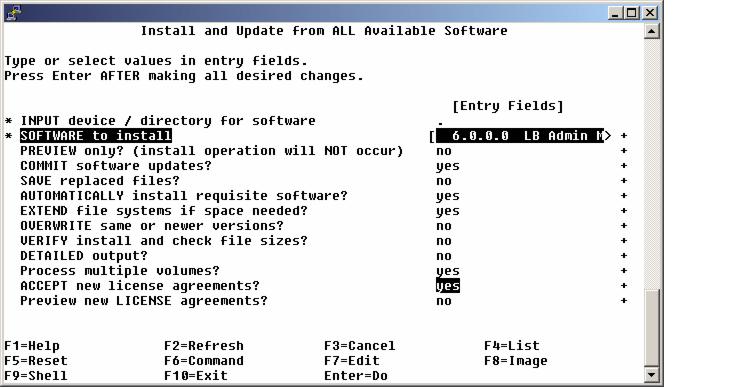
- When the installation finishes, check the installation summary to make sure that all filesets were installed successfully.

Installation Summary -------------------- Name Level Part Event Result ------------------------------------------------------------------------------- ibmlb.lb.license 6.0.0.0 USR APPLY SUCCESS ibmlb.doc.rte 6.0.0.0 USR APPLY SUCCESS ibmlb.admin.rte 6.0.0.0 USR APPLY SUCCESS ibmlb.base.rte 6.0.0.0 USR APPLY SUCCESS ibmlb.lb.driver 6.0.0.0 USR APPLY SUCCESS ibmlb.msg.en_US.doc 6.0.0.0 USR APPLY SUCCESS ibmlb.msg.en_US.admin.rte 6.0.0.0 USR APPLY SUCCESS ibmlb.msg.en_US.lb.rte 6.0.0.0 USR APPLY SUCCESS ibmlb.disp.rte 6.0.0.0 USR APPLY SUCCESS
