Configure remote file services
Overview
Two services help one to reconfigure WAS configuration data...
- file transfer service
- file synchronization service
By default, the file transfer service is always configured and enabled at a node agent, so you do not need to take additional steps to configure this service. However, you might need to configure the file synchronization service.
To modify the File Synchronization Service page, go to...
System Administration | Node Agents | node agent | File Synchronization Service
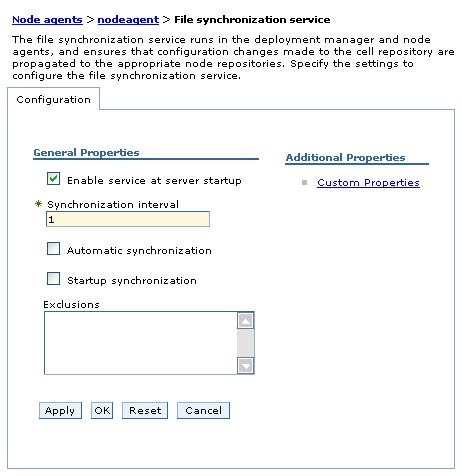
The file synchronization service is always started, but one can control how it runs by changing the values.
One important setting to change is Automatic synchronization. The default setting is enabled (checked). IBM recommends that this option be disabled.
See also
File transfer service settings
File synchronization service settings
See Also
Remote file services
IBM is a trademark of the IBM Corporation in the United States, other countries, or both.