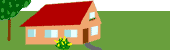WebSphere MQ Clusters
Concepts and terminology
- Concepts
- Terminology
- Benefits
- Things to consider
- Summary of concepts
Clusters and system administration
- How can I use clusters?
- How does the system administrator benefit?
- What about my applications?
- How do I set up a cluster?
First tasks
- Set up a new cluster
- Add queue manager to a cluster
- Add queue manager to a cluster -- using DHCP
How queue manager clusters work
- Components of a cluster
- What makes clustering work?
- Using aliases and remote-queue definitions with clusters
Using clusters for workload management
- More than one instance of a queue
- Programming considerations
- MQI and clusters
- Return codes
Using WebSphere MQ commands with clusters
- MQSC command attributes
- WebSphere MQ commands for work with clusters
Managing WebSphere MQ clusters
- Designing clusters
- Maintaining a queue manager
Keeping clusters secure
- Stop unauthorized queue managers from sending messages to a queue manager
- Stop unauthorized queue managers from putting messages on queues
- Stop a queue manager from putting messages to remote queues
- Prevent queue manager from joining a cluster
- Force unwanted queue managers to leave a cluster
- Using SSL
Advanced tasks
- Add a new queue manager that hosts a queue
- Remove a cluster queue from a queue manager
- Remove a queue manager from a cluster
- Move a full repository to another queue manager
- Convert an existing network into a cluster
- Add a new, interconnected cluster
- Remove a cluster network
- Add new queue managers that host a shared queue
- DISPLAY CLUSQMGR shows CLUSQMGR names start SYSTEM.TEMP
- MQRC_UNKNOWN_OBJECT_NAME opening a queue
- MQRC_CLUSTER_RESOLUTION_ERROR opening a queue
- Messages are not appearing on the destination queues
- QALIAS message's put to the SYSTEM.DEAD.LETTER.QUEUE
- Queue manager does not up to date information
- Changes in the cluster not reflected in the local queue manager
- DISPLAY CLUSQMGR, shows a queue manager twice
- Queue manager will not rejoin the cluster
- Resolve Problems
Cluster workload exit call and data structures
- Cluster workload exit
- Cluster workload exit parameter structure
- Cluster workload destination-record structure
- Cluster workload queue-record structure
- Cluster workload cluster-record structure
- Navigate Cluster workload records
Constants for the cluster workload exit
- List of constants
- Character string and byte fields
- Binding
- Channel status
- Cluster queue type
- Persistence
- Inhibit put
- Queue flags
- Queue-manager flags
- Destination-record length
- Destination-record structure identifier
- Destination-record version
- Queue-record length
- Queue-record structure identifier
- Queue-record version
- Structure identifier
- Structure version
- Exit response
- Exit reason
- Exit identifier
- Exit user area
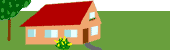
Copyright 2002. All Rights Reserved.
WebSphere is a trademark of the IBM Corporation in the United States, other countries, or both.
IBM is a trademark of the IBM Corporation in the United States, other countries, or both.