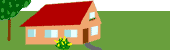WebSphere MQ Clients
Overview
Set up WebSphere MQ client security
Using channels
- What is a channel?
- Defining MQI channels
- Creating one definition on the client and the other on the server
- Creating both definitions on the server
- Client channel definition table
- Migrating to a later release level of WebSphere MQ
- Channel exits
- Connecting a client to a queue-sharing group
- Stopping channels
The SSL on WebSphere MQ clients
- Specifying that an MQI channel uses SSL
- Specifying the location of LDAP servers that hold certificate revocation lists (CRLs)
Using WebSphere MQ environment variables
- MQCCSID
- MQCHLLIB
- MQCHLTAB
- MQDATA (DOS and Windows 3.1 only)
- MQNAME
- MQ_PASSWORD (DOS, OS/2 Warp, Windows 3.1, Windows 95, and Windows 98 only)
- MQSERVER
- MQTRACE (DOS, Windows 3.1, and VM/ESA only)
- MQ_USER_ID (DOS, OS/2 Warp, Windows 3.1, Windows 95, and Windows 98 only)
- MQSWORKPATH (OS/2 Warp only)
Using the message queue interface (MQI)
- Limiting the size of a message
- Choosing client or server coded character set identifier (CCSID)
- Controlling application in a Windows 3.1 environment
- Designing applications
- Using MQINQ
- Using syncpoint coordination
- Using MQCONNX
Building applications for WebSphere MQ clients
- Running applications
- Triggering in the client environment
- Linking C applications
- Linking C++ applications
- Linking COBOL applications
- Linking PL/I applications
- Linking Visual Basic applications
Running applications on WebSphere MQ clients
- Using environment variables
- Using the MQCNO structure
- Using DEFINE CHANNEL
- Role of the client channel definition table
- MQCONN calls
Solving problems
- Client fails to make a connection
- Stopping
- Error messages
- Compaq OpenVMS Alpha, OS/2 Warp, UNIX systems, Windows, and Windows 95
- DOS and Windows 3.1 clients
- How to read the error log and FFDCs for DOS and Windows 3.1
- Using trace on DOS and Windows 3.1
- Example DOS trace data
- Using trace on OS/2 Warp, Windows, and Windows 95
- Using trace on AIX and AT&T GIS UNIX
- Using trace on Compaq OpenVMS Alpha, HP-UX, SINIX, DC/OSx, and Solaris
- Using trace on VM/ESA