IBM BPM, V8.0.1, All platforms > Create processes in IBM Process Designer > Modeling processes > Integrating with web services, Java and databases > Create inbound integrations
Building a sample inbound integration
Several components must work together to complete an inbound integration. You can use the procedures listed in this topic to build and test a complete integration.
To implement an inbound integration in IBM BPM, you need to build several components that work together. The following image represents the steps required to build a sample inbound integration.
Figure 1. Steps to build a sample inbound integration
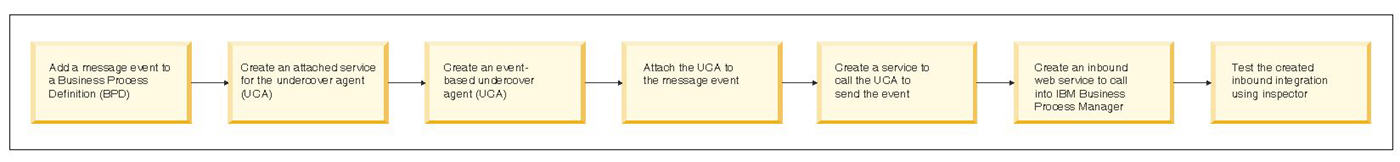
For general and introductory information, see Integrating with web services, Java and databases.
The following sections describe how to create simple components so that you can easily build the integration and also easily test your initial implementation. References to more detailed descriptions of the implementation options for each component are provided in the relevant sections.
You can call an undercover agent (UCA) using another business process definition (BPD), using a web service (and an associated caller service), or via JMS as illustrated in this sample. To learn how to establish message flow between two BPDs instead of using a service, see Use intermediate message events and message end events to send messages and Use message end events.
- Adding a message event to a BPD
Start building the sample integration by adding a message event to a business process definition (BPD). - Create an attached service
Create a service to pass parameter values from the message event to the business process definition (BPD). - Create an undercover agent
Create an event-based undercover agent (UCA). - Attaching the undercover agent to the message event
Attach the undercover agent (UCA) to the message event. - Create a caller service
Create a service with appropriate inputs to call the undercover agent (UCA) to send the event. - Create an inbound web service
Create an inbound web service to provide a way for an external system or application to call into IBM BPM. - Testing the integration
Test the completed inbound integration using the Inspector.