IBM BPM, V8.0.1, All platforms > Install IBM BPM > IBM BPM Advanced for z/OS: Process Server
Task overview of the installation and configuration process for a stand-alone server
A stand-alone configuration consists of a single node running an application server and one daemon server in a single z/OS system or logical partition (LPAR). Before install a stand-alone server, it is useful to understand the task flow for the process.
The IBM BPM for z/OS installation and configuration is integrated with, and dependent on, the installation and configuration of WebSphere Application Server for z/OS. IBM Installation Manager for z/OS is also required to install the product code for both of these products. The installation and configuration task is a multiphase process that can span multiple roles, including system programmer, product administrator, and database administrator.
To create the IBM BPM for z/OS stand-alone server environment, the default profile, which is created when WebSphere Application Server for z/OS is installed, must be augmented into a profile for IBM BPM for z/OS. This process adds IBM BPM for z/OS functions to the existing WebSphere Application Server for z/OS functions.
This task overview outlines the steps that are required to start an instance of the IBM BPM for z/OS server. The details include preinstallation steps, steps for installing IBM BPM for z/OS, and initial configuration steps to enable the server to be started. The steps described here apply only to an installation and configuration that are facilitated by the use of the WebSphere Customization Toolbox application and the z/OS Profile Management Tool (zPMT).
The following diagram illustrates the high-level flow of tasks that you need to perform to create and start a complete, customized stand-alone server. Because the process can span multiple roles, it is possible for some of these tasks to be done in parallel.
Figure 1. Task flow for install IBM BPM for z/OS
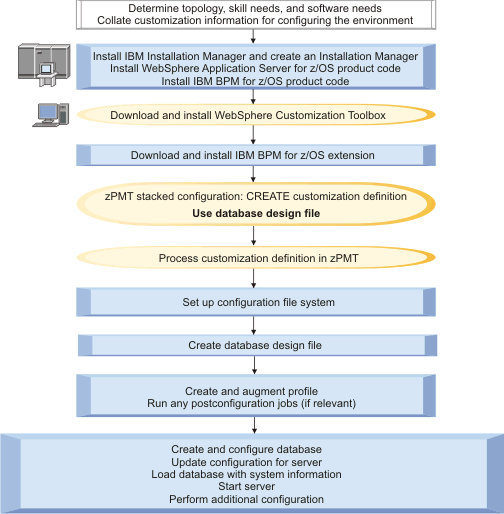
Procedure
- Review the planning information to determine which topology best suits your requirements, and to identify your software needs.
More information: Plan for IBM BPMAlso collate the information required for configuring your stand-alone server. This information needs to be specified when you create the customization definition in zPMT. You can use the configuration planning spreadsheet, which is available, to identify the customization parameters and record your values.
More information: Collating customization information for configuring your environment - On the z/OS system, install the product code as follows:
- Use System Modification Program/Extended (SMP/E) to install Installation Manager for z/OS. Then create an Installation Manager instance that can be used to install the WebSphere Application Server for z/OS and IBM BPM for z/OS product code.
- Use SMP/E to install WebSphere Application Server for z/OS as an Installation Manager repository. Then use the Installation Manager instance to access the WebSphere Application Server for z/OS product package in the repository and to install the product code.
- Use SMP/E to install IBM BPM for z/OS as an Installation Manager repository. Then use the Installation Manager instance to access the IBM BPM for z/OS product package in the repository and to install the product code.
- Download and install the WebSphere Customization Toolbox on a Windows or Linux workstation.
The WebSphere Customization Toolbox is needed to install the required IBM BPM for z/OS extension. This extension file provides the customization parameters that you need to configure the product. You can also use zPMT, which runs under the WebSphere Customization Toolbox, to specify customization settings and to generate customized batch jobs and other files for configuring the IBM BPM for z/OS environment.
More information: Installing the WebSphere Customization Toolbox - Download the IBM BPM for z/OS extension from the z/OS system to a directory on the WebSphere Customization
Toolbox workstation, and then install the extension. This extension provides supplementary customization parameters.
More information: Downloading the extension file and sample customization response files and Installing the product extension for zPMT - Use zPMT to define the customization settings for the stand-alone server. The main points to consider are as follows:
- Perform a stacked configuration in a single pass through zPMT, by specifying the customization settings for both WebSphere Application Server for z/OS and IBM BPM for z/OS.
- Specify that you want to use a design file to define the database configuration. A database design file provides flexibility for defining the database configuration of the individual IBM BPM for z/OS components. To generate a database design file, you can either use the configuration planning spreadsheet, or run the database design tool in the z/OS system, as described later.
zPMT records your customization settings in a customization response file and also generates instructions that you can use to configure the target z/OS system.
More information: Create customization definitions for fully customized profiles - Using zPMT, process the customization definition to generate an augmentation response file, customized job control language (JCL)
jobs, and other data files, and to upload them to your target z/OS system.
More information: Processing customization definitions for fully customized profiles - Use the instructions generated in zPMT to perform manual
configuration updates, to allocate and mount the configuration file system, and to populate the file system to prepare it for profile creation.
More information: Set up the configuration file system - Generate a database design file by using one of the following methods:
- Use the database design tool to define the configuration for each component and to generate the database design file in the z/OS system. This tool also generates
database scripts, which you can later use to create the DB2 for z/OS database objects for the IBM BPM for z/OS components.
This is a manual step that run either in UNIX System Services, or by using a UNIX-based terminal emulator.
More information: Generate a design file and database scripts for the database objects - Use the configuration planning spreadsheet to define the database configuration for the IBM BPM for z/OS components and to generate the database design file. You must transfer this file to the z/OS system in order
to generate the database scripts that are required to create the DB2 for z/OS database objects.
More information: Collating customization information for configuring your environment and Generate scripts for creating database objects in DB2 for z/OS
- Use the database design tool to define the configuration for each component and to generate the database design file in the z/OS system. This tool also generates
database scripts, which you can later use to create the DB2 for z/OS database objects for the IBM BPM for z/OS components.
- Follow the instructions generated
in zPMT to create the WebSphere Application Server for z/OS profile.
Then run the job to augment the profile with IBM BPM for z/OS functions.
The augmentation job requires input from the augmentation response file that is automatically generated when you process a customization definition in zPMT.
More information: Augmenting stand-alone and ND profiles - Create and populate the database by running the database scripts that were generated when you ran the database design tool.
More information: Create the databases - Customize properties, such as port numbers, for the server. You can do this by running another script that is supplied with the product code.
More information: Update the configuration values for stand-alone servers - Run the bootstrap utility to load the database with system information.
More information: Loading the database with system information - Start the stand-alone server, as documented in the customization instructions.
More information: Starting the server and verifying the installation
What to do next
When the initial configuration of IBM BPM for z/OS is complete, you can perform additional tasks to configure the components and administer the system.